When canceling a subscription you will have access to the catalog and you can publish videos using our music until the expiry date of the subscription.
Customers with a subscription follow these steps:
- Login to your account and navigate to the Account page.
- Click the Subscriptions button. If you have more than one subscription, please ensure you have selected the subscription you would like to cancel.
- Click on Cancel Subscription.
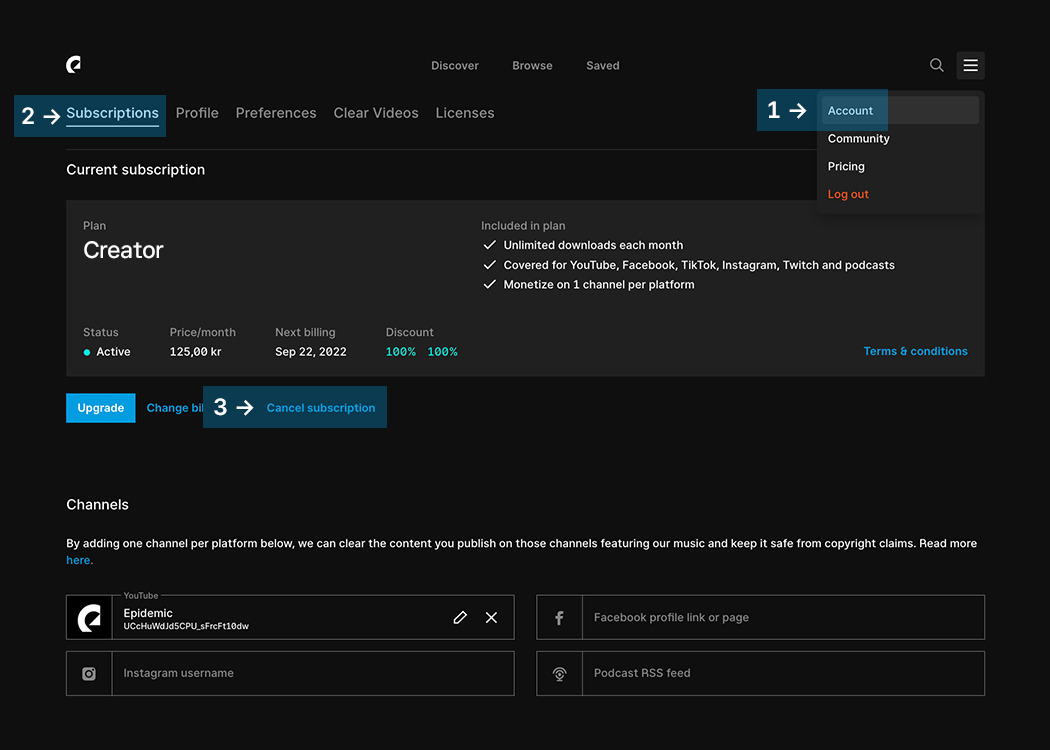
- Confirm Cancelation.
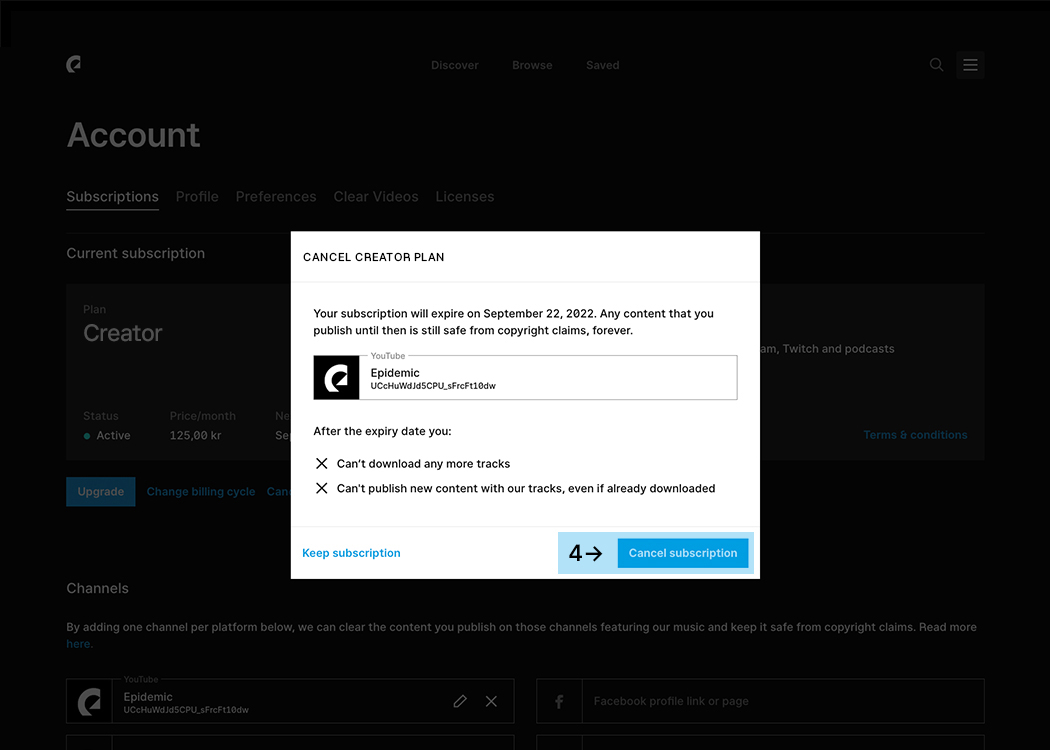
You are now unsubscribed, we’re sorry to see you go but keep in mind that you will continue to have access to our catalog and coverage of your channels until the end of the active billing cycle!
All videos published during an active subscription will stay cleared to monetize! For more information on what happens after you cancel your subscription, check out this help article.
Please note; You no longer will be charged after cancellation, however any charges up until cancellation are non-refundable as you have had access to listen and download music from our catalog and have had the ability to use music on videos published on channels connected to your subscription.
If you'd like to delete your account you can check out this help article.



